What do I need to start ?
First, you need to install OpenIG in the root context of a web container (Tomcat used for the example):
- Download OpenIG
- Grab a fresh Apache Tomcat instance (Tomcat 7.0 or 8.0) and unzip it
- Remove all war files from the
webapps/directory - Move
OpenIG-3.0.0.warto that directory and rename it toROOT.war(OpenIG needs to be installed in the root context:/) -
Start Tomcat (
bin/catalina.sh runfrom within the tomcat directory).Don’t worry if you see some warnings about Offending classes during startup: that’s because OpenIG web-app provides its own EL implementation (useful when the web container doesn’t provide one). This pollutes the startup logs but does not prevent OpenIG to run properly.
If you’re curious, you can go to http://localhost:8080 (or whatever port number you’re using), you should see the OpenIG’s welcome page (admire the ASCII art).
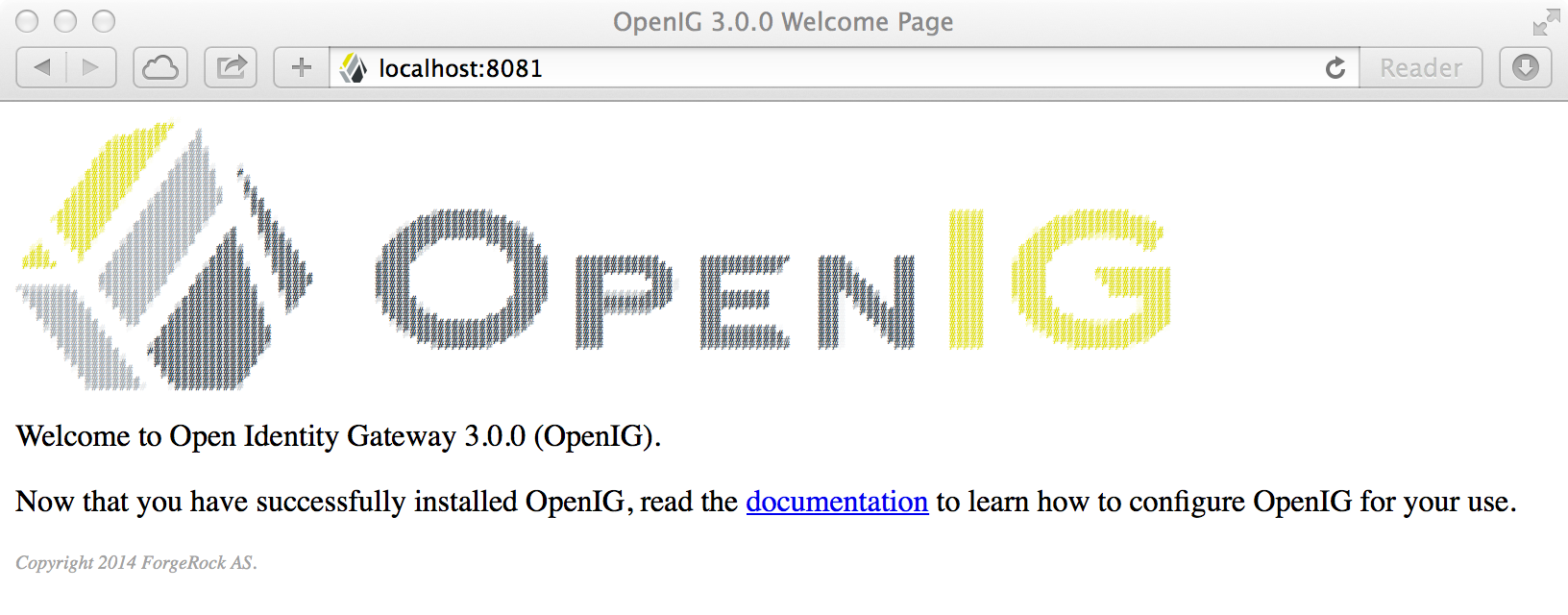
If you don’t see anything, or an error, make sure that you don’t have a previous
OpenIG configuration file in $HOME/.openig/config/config.json
($APP_DATA\ForgeRock\OpenIG\config\config.json for our windows users).
You might wonder why OpenIG requires to be installed in the root context.
The reason is simple: most of the time, when you want to access a web site,
you just wanna type a domain name in your browser navbar (like http://app.example.com).
That gives you a very easy to use and to remember entry point URL as well as the flexibility of mapping incoming requests to any internal URL (really routing requests in fact).
Your first configuration
What would you think of an OpenIG Hello World example? After all that reading, I’m sure you’ll be happy to get your hands dirty :)
So, finally some code (let’s face it; it’s JSON configuration really).
Place that configuration file inside the $HOME/.openig/config/routes/ directory.
It will be auto-(re)loaded by OpenIG.
It’s quite self-descriptive: if the incoming request’s path matches ^/hello
(starts with /hello), it is dispatched to this route
(a JSON file placed in the routes/ directory is called a route). This route
is configured with a single StaticResponseHandler that simply return
a Hello World message (we’ll see what a Handler is in an upcoming post) to
the user-agent.
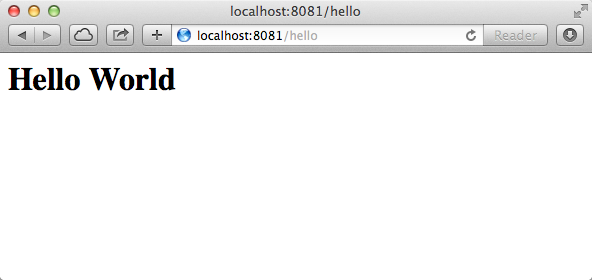
At first look, that doesn’t seem very fancy, but you’ve been exposed to multiple core concepts of OpenIG (they’ll be covered in more details in subsequent posts):
- The OpenIG configuration file format (expressed as JSON)
- The expression language (
${}for expressing conditions based the value of some properties) - The
ExchangeHTTP model (exchange.request.uri.pathin the expression) - The route concept (a simple way to isolate processing chains in different files and to ease setup with auto-(re)loading)
In the next post, we’ll have a look at the concepts providing the backbone
of OpenIG (Exchange, Handler and Filter).
See you soon.